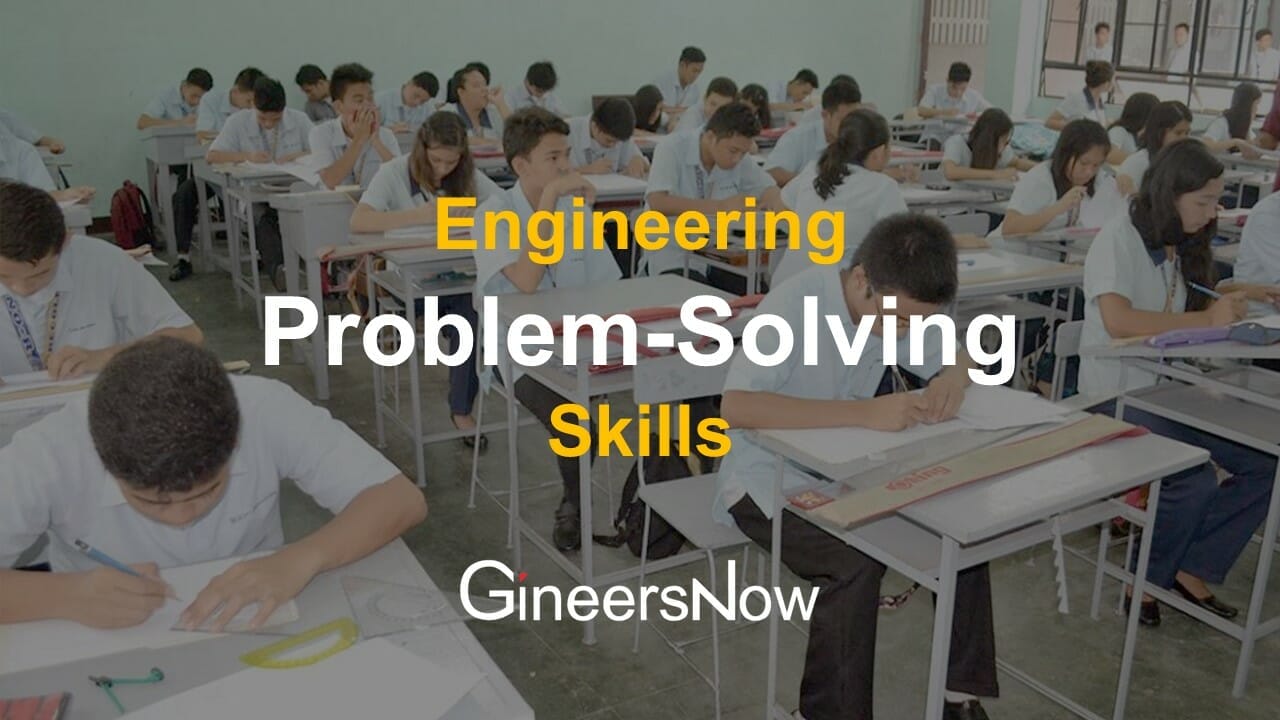For engineering students, team projects are a good way to learn the ropes of project management. It’s a silent skill set that can help you later in your professional career. The management skills that you hone today as a student will help you tomorrow in scaling managerial positions more efficiently.
It all starts with picking the right technology. By using powerful tools to manage team projects, you are already ahead of the curve.
Surprisingly, 44% of project managers do not use any collaboration or management tools, making them ancient in a digital world. Perhaps these professionals detest enabling tools because they never made a practice of using technology as students.
When it comes to the right technology for managing team projects, Google Docs has always been the popular choice. This G Suite application is helping engineering students all over the world by enabling them create projects, collaborate with team members, and communicate results to professors and peers.
Yet, there are students who do not have a clear idea of how to use Google Docs for managing team projects, they usually end up being part of that 44%. To get more out of your projects, learn the in’s and outs of handling your Google documents.
Let’s dive in to know how engineering students can use Google Docs to manage team projects:
Collaborate in real-time
With Google Docs, you can edit documents at the same time with as many as fifty other buddies of yours, without having to worry about saving the changes. A chat option is provided so you can talk your way through disagreements and avoid any misunderstandings.
For providing feedback, you can add comments on the document itself. Opinions of each member can be addressed almost instantly, thereby avoiding the pain of making changes later. Having said that, students can visit previous versions of the document with the help of Revision History, helping to chronologically understand the changes made.
After finishing writing the project report, share it with your professors. If they are in your network, share with email, if not, share by sending the link. It allows professors to provide you with feedback through comments and suggestions. Cut your printing cost and paper waste, making it a sustainable collaboration experience for both students and professors.
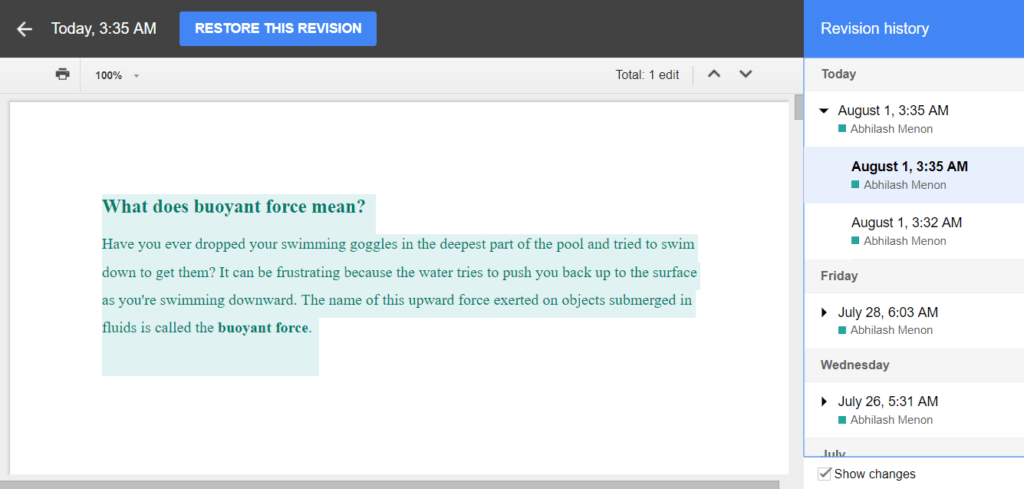
Get your research right
Many students would agree the time it takes to research is excruciating. Excavating for secondary research data using Google search often takes you to irrelevant places. The entire process of shifting between your documents and Google search makes the process very exhausting – instead, use Explore.
Say, you have a team project on Einstein’s Mass Energy Equivalence Theory. Being an on-demand tool, Explore helps in saving time. It displays results on the right side of your document, from a host of sources.
You can fend for research material from web results, images, and even your own Google Drive. The best part is all of these searches are automatically generated through predictive analytics, but you can manually type in your search keywords as well. For many students (including you), fact-checking becomes a less painful process.
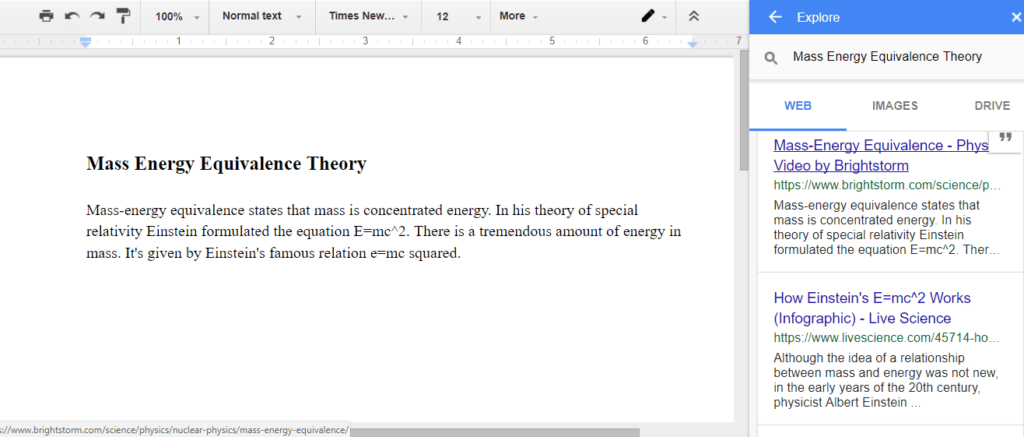
Flaunt your data
When you present your data in the form of charts and graphs, it takes less time for viewers to analyze it. With 93% of communication between human beings being nonverbal, data visualization can help in saving time to decode complex data streams.
Students can now embed charts from Google Sheets directly in Google Docs. Any changes made to data in sheets can automatically be updated on your documents, just by a single click. It avoids moving between docs and sheets, thereby, reducing your chances of making any errors.
When there are too many collaborators, there is a higher chance someone might feed wrong data. That’s why only those students who have access permission can import or update embedded charts.
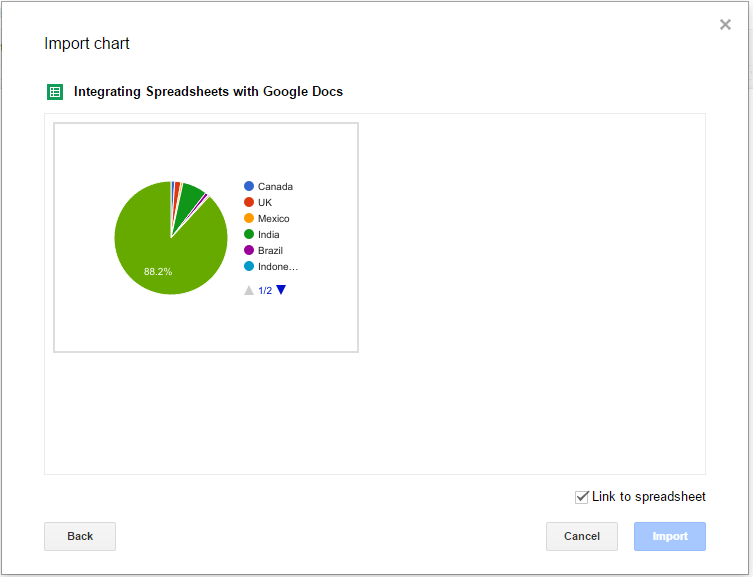
Enhance the utility of your project
Depending on your need, choose from a wide range of Google Docs Add-ons to increase the utility of your project. These third party applications help you in enhancing your project management skills (It takes you from Bruce Wayne to Batman!).
Say, you need to make a flowchart for your project. If you decide to manually draw it, you might end up with too many imperfections and a lot of exhaustion. Use Lucidchart Diagrams to draw flowcharts, UML, wireframe, and much more. It’s easy and makes your project report appear more professional.
Shockingly, around 61% of students have made the mistake of plagiarizing academic reports. Your every effort made goes down the drain, along with your integrity. EasyBib allows you to create a proper and clear bibliography that helps to maintain the authenticity of your work.
Apart from this, you can also improve your writing. To discard those silly grammar mistakes and paraphrasing blunders, use GradeProof. This add-on has an AI which uses predictive analytics that provides auto recommended changes, based on your writing style. This eventually improves your writing style and makes your report easy to understand.
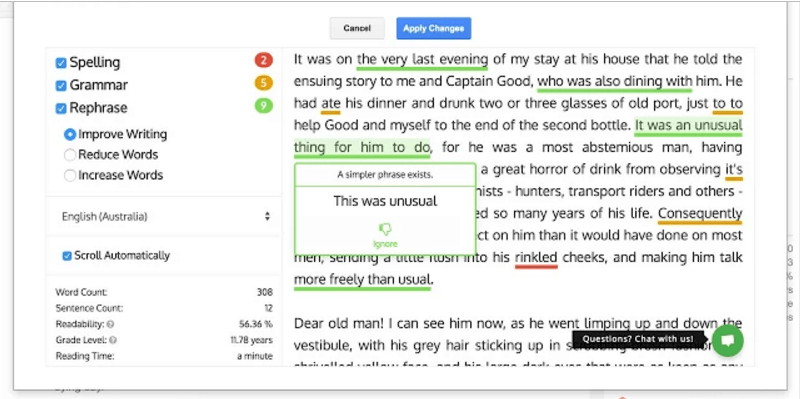
Managing on the go
College students spend 20% of their time on their mobile phone. While some might criticize this behavior, students can use that time to work on their projects. Manage your projects on the go with Google Docs mobile app.
Make edits to your reports by using various editing options. It allows you to drag and drop text, making it easy on your fingers. Along with this add or reshape the charts. You can change the text wrappings as well as the border styles.
If you feel lazy typing on the small screen, just type as you speak. Voice typing is an awesome feature that converts your speech into text. However, use a microphone, it cuts the outside noise, making it a much smoother experience.
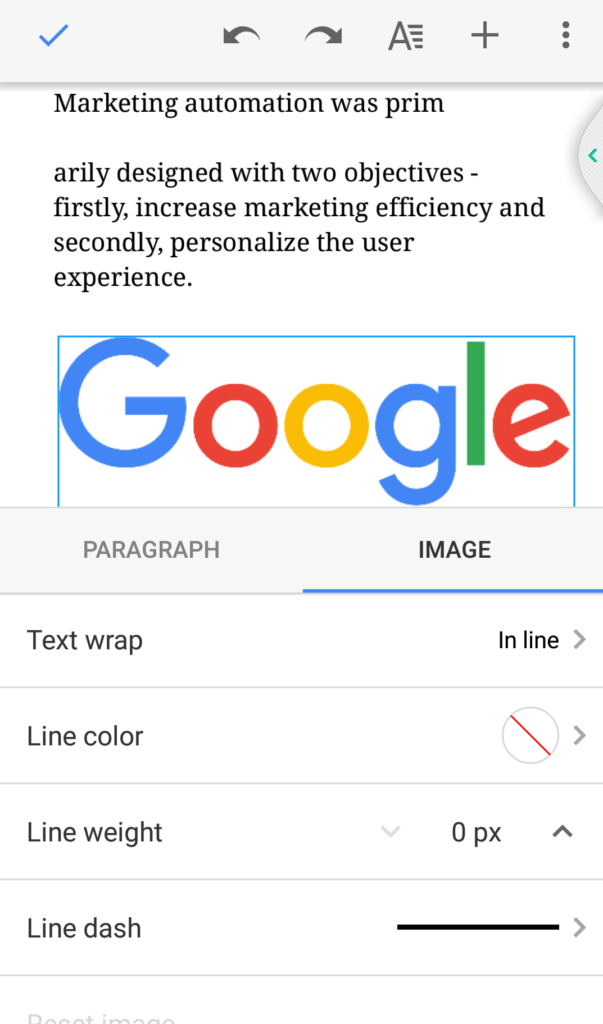
Winding up
Students should grasp the working of Google Docs as quickly as possible before they make headways into the workforce.
Managing projects is an art that requires science, that’s why even good projects fail. As students of engineering, learn the trade of managing multiple team projects efficiently and effectively at zero cost with the use of Google Docs.
Author’s bio
Niraj is the founder of Hiver (hiverhq.com), an app that turns Gmail into a powerful customer support and collaboration tool. When not working at Hiver on programming or customer support, Niraj likes to play guitar. Niraj can be reached on Twitter @nirajr.