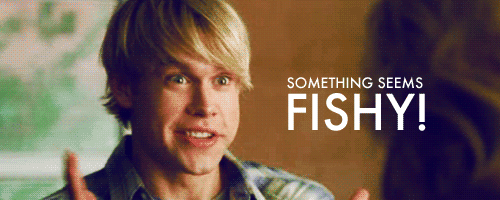
Source: Photobucket
First things first, WTH is phishing and why do we need to prevent it?
Phishing is a technique wherein online users, like you, into stealing your confidential information such as passwords, usernames, etc. making you think that you are at a confidential site.
There are many hackers with ill-intentions who have used this method to get into emails and social media accounts, and even into smartphones that have internet access. If you’re not careful, the attackers could get other confidential information such as your credit card information, and you know what that could lead to.

Source: Equilibrium Security
So, how can we prevent this type of phishing attacks?
#1 Guard against SPAM and Be cautious of the following emails:
Emails that come from unrecognized senders;
Ask you to confirm personal or financial information over the net. Especially so if they tell you that it’s urgent to update your information. Some hackers would create false websites of secure websites such as bank websites, and try to lure you into updating your information.;
Emails that urge you to “act quickly” as they threaten you with frightening information (if you don’t update your information, your social media account will get deleted)
#2 Communicate your personal information in person, via phone, or via secure websites.
When you’re conducting online transactions make sure the site you’re one is secure by checking if the website has a secure/lock icon on the browser’s status bar. You can also check for an “https:” URL rather than “http:”
Also, be aware of phone phishing schemes. Never divulge personal information over the phone unless it’s you who initiates the call. Be cautious as well of emails that asks you to call a phone number to update your account information.
#3 Do not click on download files, links, or suspicious attachments in emails from unknown senders. It’s always better to open attachments when you’re expecting them and know what they contain.
#4 Never, or if possible, avoid emailing personal or financial information. You may never know who may gain access to your email account.
#5 Beware of links in emails that as for personal information. Phishing web sites often copy the entire look of a legitimate web site so it would look authentic. To be safe, call the legitimate enterprise to see if they really did send that email to you.
#6 Beware of pop-up screens!
#7 Protect your computer with spam filters, anti-virus and anti-spyware software. Update them regularly to make sure you have the most up-to-date software that will block new viruses and spyware.
#8 Regularly check your online accounts and bank statements to make sure that there are no unauthorized transactions made.

Source: Pinterest
As a general rule, always be careful about giving your personal information over the internet. Thankfully, there are a lot of companies that are doing their best to fight against phishers, but this will not fully protect you alone. Remember that anyone can be a target online, including you and me. So, keep an eye out on anything “phishy”.
Article Sources:












